Help for online payments
Guide in case you cannot pay with your credit or debit card with our online payment system.
General information

As a first consideration I remind you that in today's world there are many frauds and credit cards lend themselves to scams and data theft.
For this reason our links are very secure and have several limitations.
Our banks are Spanish and by clicking the link you will enter their systems, so we do not store any data on your transaction other than the result itself, positive or negative plus the amount.
- We can start by reminding you that for security reasons our links can only be clicked three (3) times.
- They also last for 24 hours and then expire.
- If you are trying to pay and fail, after 3 times your IP address (numerical representation of the Internet point where your device is connected) will be blocked by our system and You will have to go to another internet post.
- Your credit card must have activated the "secure code for internet purchases". Normally they are codes or numbers that are received on the cell phone to update the purchase at the time the payment is made. If you don't have it, you won't be able to pay. ASK YOUR BANK FOR HELP ON HOW TO ACTIVATE IT or find a friend who has it.
Payments from Cuba

Error message that may appear as soon as you click our payment link:
You are in Cuba. In this case, to be able to use the link that we send you, you have to activate an application called VPN (Virtual Private Network) , which hides where you are connecting from. Choose a different place in Cuba for your connection. The VPN application can be downloaded on the internet for free with Android system. In the case of an iPhone you will need to find someone to assist you with the installation.
This is due to limitations that Cuba has in international financial circuits.
Cookies and your browser
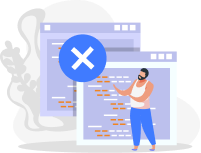
Your browser (Chrome, Safari, Internet Explorer) has configured in "Privacy and Security" that does not accept "cookies" .
These Cookies are the digital trace of your transaction and if you do not accept it, it will not let you continue with the payment. If you know how to change the settings in the browser, everything is solved. Or try changing where you connect from and your settings may be different.
US cards

Most of the cards from the United States, if a payment is made outside the country (as in our case they are Spanish banks), require an authorization that is received by calling your bank directly.
Call your bank to have the transaction authorized.
There are also daily and monthly limits for different credit or debit cards.

Connects with our social networks
B log